Now Reading: Your Digital Ghost: The Ultimate Guide to Online Privacy Protection Tips
-
01
Your Digital Ghost: The Ultimate Guide to Online Privacy Protection Tips
Your Digital Ghost: The Ultimate Guide to Online Privacy Protection Tips

The internet feels like a big city, but how do you stay safe? This guide offers simple online privacy protection tips for everyone. We show you how to hide from trackers, spot scams, and use tools like VPNs. Learn to protect your digital life, keep your secrets safe, and browse the web without worry. Your privacy matters.
The internet is like a giant, busy city. You can shop, talk to friends, and learn amazing things. However, just like in a real city, some people might try to watch you. They want to know where you go and what you do. This is why online privacy is so important.
It is about keeping your information safe and secret. This guide gives you the best online privacy protection tips to help you become a digital ghost. Consequently, you can explore the internet freely and safely.
Simple Tips for Safe Browsing: Your First Line of Defense
Your first step to safety is building good habits. Think of it like looking both ways before you cross the street. These simple tips for safe browsing are easy to learn.
Moreover, they make a huge difference in protecting you online. These foundational online privacy protection tips are your shield against many online dangers.
Choosing from the Best Privacy Browsers of 2025
Not all web browsers are the same. Some browsers care more about your privacy than others. For example, browsers like Brave and DuckDuckGo automatically block ads and trackers.
Firefox also has very strong privacy settings you can turn on. Using one of these is a great first step. Above all, they stop websites from following you around the internet from the start.
The Power of Strong Passwords
Your passwords are like the keys to your house. You would not want a key that is easy to copy. Therefore, your passwords should be hard to guess. A strong password uses a mix of letters, numbers, and symbols. For instance, TreeCar!789 is much stronger than password123.
Furthermore, you should use a different password for every website. This might sound hard to remember. But, you can use a password manager. A password manager is a secure digital vault. It remembers all your passwords for you. You only need to remember one master password.
Why You Need Two-Factor Authentication (2FA)
Two-factor authentication, or 2FA, adds an extra lock to your accounts. After you type your password, the website asks for a second piece of information. This is usually a code sent to your phone.
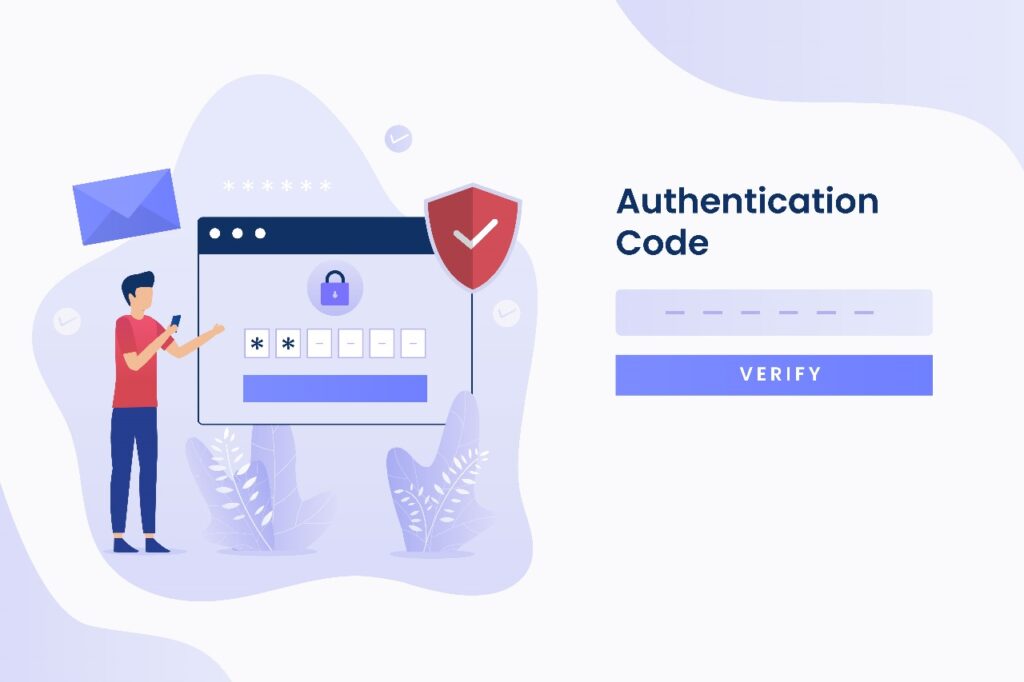
So, even if someone steals your password, they still cannot get into your account. Most important websites, like your email and bank, offer 2FA. You should turn it on everywhere you can.
How to Stop Websites From Tracking You
Have you ever looked at a product online, and then suddenly you see ads for it everywhere? That is because websites are tracking you. They use tiny tools to watch what you do.
Learning how to stop trackers is one of the core online privacy protection tips. In other words, you can become invisible to them.
Clearing Your Digital Footprint
Websites use things called “cookies” to remember you. Some cookies are helpful, like the ones that keep you logged in. Others, however, follow you from site to site to build a profile about you.
You can fight back by regularly clearing your browser’s cookies and cache. Most browsers have a simple button in their settings to do this. This action erases the tracks you leave behind.
Using Anti-Tracking Tools
In addition to a good browser, you can use special tools called extensions. Extensions like uBlock Origin and Privacy Badger are great online privacy tools and apps. They work inside your browser to block trackers and annoying ads.
After that, your web pages will load faster, and you will have more privacy. Think of them as your personal bodyguards on the internet.
The Shield of Anonymity: Best VPNs for Online Privacy
Imagine you are sending a secret letter. You would put it in an envelope so no one can read it on the way.
A VPN, or Virtual Private Network, does the same thing for your internet connection. It is one of the most powerful online privacy protection tips available.
A VPN creates a secure, private tunnel for your internet data. As a result, nobody can see what you are doing online. This is especially important when you are using public WiFi, like at a café or airport.
Protecting privacy on public WiFi is crucial because these networks are often not secure. A VPN hides your activity from hackers and even the WiFi provider.
What to Look For in the Best VPNs for Online Privacy in 2025
When choosing a VPN, you want one that truly protects you. Firstly, look for a “no-logs” policy. This means the VPN company promises not to keep any records of what you do online.
Secondly, check for strong encryption. This is the technology that scrambles your data to keep it secret. Likewise, good speed and ease of use are also important.
Here is a simple table comparing some great choices for 2025:
| VPN Provider | Key Feature | Best For | Ease of Use |
| NordVPN | Threat Protection (blocks malware) | All-around security | Very Easy |
| ExpressVPN | Lightway Protocol (super fast) | Streaming and speed | Very Easy |
| Surfshark | Unlimited Devices | Families/multiple gadgets | Easy |
How to Avoid Phishing Scams Online
Phishing is a type of trick. Scammers send you fake emails or messages. They pretend to be someone you trust, like your bank or a famous company. Their goal is to trick you into giving them your personal information, like passwords or credit card numbers.
Learning how to avoid phishing scams online is a vital skill for internet safety.
Spotting the Fakes: A Quick Checklist
Phishing emails often look real, but there are clues you can spot. Firstly, check the sender’s email address. Scammers often use addresses that are slightly different from the real one. Secondly, look for spelling and grammar mistakes. Professional companies usually do not make these errors.
Moreover, be careful with urgent messages. Scammers often try to make you panic. They might say your account is locked or you have won a prize. They want you to act quickly without thinking.
But, you should always pause and think before you click any links or download files. If you are unsure, go directly to the official website instead of clicking the link in the email.
Beyond Phishing: Avoiding Identity Theft Online
Phishing is one way criminals try to steal your identity. To protect yourself further, be very careful about what information you share online. For example, do not post your full address, phone number, or birthday publicly.
Criminals can use these small pieces of information to build a bigger picture and potentially steal your identity. In short, treat your personal data like cash. Do not leave it lying around.
Protecting Personal Data on Social Media
Social media is a fun way to connect with friends and family. However, it is also a place where you can share too much information by accident.
Applying these online privacy protection tips to your social accounts is crucial. It means you are in control of who sees your posts and information.
Mastering Your Social Media Safety Settings
Every social media platform, like Facebook, Instagram, and TikTok, has privacy settings. You need to take a few minutes to check them. You can usually choose who sees your posts: everyone, friends of friends, or just your friends. For the best privacy, set your profile to “private” or “friends only.”

In addition, look for settings about photo tagging and data collection. You can often stop others from tagging you in photos without your permission. You can also limit how the social media company uses your data for ads. Taking control of these settings is a huge step in protecting your privacy.
A Note on Protecting Children’s Online Privacy
For parents, protecting children’s online privacy is a top priority. It is important to talk to your kids about online safety. Teach them not to share personal information with strangers.
Similarly, help them set up their social media profiles with strong privacy settings. Many apps and devices also have parental controls. These tools can help you limit screen time and block unsafe websites, making the internet a safer place for your family to explore.
Your Privacy is Your Power
To sum up, protecting your privacy online is not about being scared of the internet. It is about being smart and in control.
By using these online privacy protection tips, you are building a digital wall around your personal information. You are deciding who gets to see your data and what they can do with it.
Start with the simple things. Use a private browser and strong passwords. Turn on 2FA. After that, learn to spot phishing scams and lock down your social media. If you want even more protection, a good VPN is a fantastic tool.
Each small step you take makes you much safer. The digital world is amazing, and with these habits, you can enjoy it with confidence and peace of mind.
FAQs
Use unique, strong passwords for every account and enable two-factor authentication. This provides the strongest, most immediate protection against unauthorized access.
Yes, especially on public WiFi. A VPN encrypts your connection, hiding your activity from hackers and trackers, ensuring your private data stays private.
Not always. Many excellent free tools exist, like private browsers and ad blockers. However, premium VPNs and password managers often offer superior features.
Teach them not to share personal info, use parental controls on devices, and set their social media profiles to private to control their digital footprint.
Achieving 100% anonymity is extremely difficult. However, using these online privacy protection tips significantly reduces your digital footprint, making you a much harder target.

Ethan Cole is an American journalist with expertise across weather, tech, travel, and culture. With over 15 years of experience, he delivers sharp, reader-friendly stories that simplify complex topics and connect with audiences worldwide.
Stay Informed With the Latest & Most Important News
Previous Post
Next Post
-
 01Happy Gilmore 2: Your Complete Guide to the Golf Comedy Sequel
01Happy Gilmore 2: Your Complete Guide to the Golf Comedy Sequel -
 02Joe Root’s Test Runs: England’s Batting Genius in Focus
02Joe Root’s Test Runs: England’s Batting Genius in Focus -
 03The Bad Guys 2 (2025): Everything We Know So Far
03The Bad Guys 2 (2025): Everything We Know So Far -
 04Demon Slayer: Kimetsu no Yaiba The Movie: Infinity Castle Tickets – Your Guide to the Epic Anime Event
04Demon Slayer: Kimetsu no Yaiba The Movie: Infinity Castle Tickets – Your Guide to the Epic Anime Event -
 05RTX 50 Series Unleashed: Next-Gen Gaming Power Awaits!
05RTX 50 Series Unleashed: Next-Gen Gaming Power Awaits! -
 06The Naked Gun 2025: What to Know About the Comeback Comedy Starring Liam Neeson
06The Naked Gun 2025: What to Know About the Comeback Comedy Starring Liam Neeson -
 07Freakier Friday 2025: Full Cast Breakdown, Plot Twists, Musical Throwbacks & Streaming Info
07Freakier Friday 2025: Full Cast Breakdown, Plot Twists, Musical Throwbacks & Streaming Info














